


Then it will be faster than the Brute-force attack.ģ. Mask Attack: If still remember some part of the password, you can specify it with the mask symbol to shorten the password recovery time. If the password is short, it will be recovered in a while.Ģ. Brute-force Attack: This attack will try all possible characters combinations in the specified range have selected. All these types differently provide options that can help you with the password recovery in different ways.ġ. There are four types of password attack to unlock the document: Brute Force attack, Dictionary attack, and Smart attack, and Mask attack. Step 5: Then, click Open button to unlock your document with the recovered password. Step 4: When password is recovered successfully and it displays there. Step 3: Click the Start button to start password recovery process. Step 2: Select an appropriate password attack type and configure attack parameters. Step 1: Click Open button and browse for your locked Word document and add it into this program. To recover a Word document password without losing data, you can use a Word Password Recovery tool, which supports to find password for all versions of Microsoft Word and all formats (.doc/.docx).ĭownload and install this tool into your computer. Way 1: Recover password to open a Word document

Without any one of passwords, document will be locked and it refuses to editing. In Microsoft Word, you can set passwords to restrict opening a file or modification of the document.
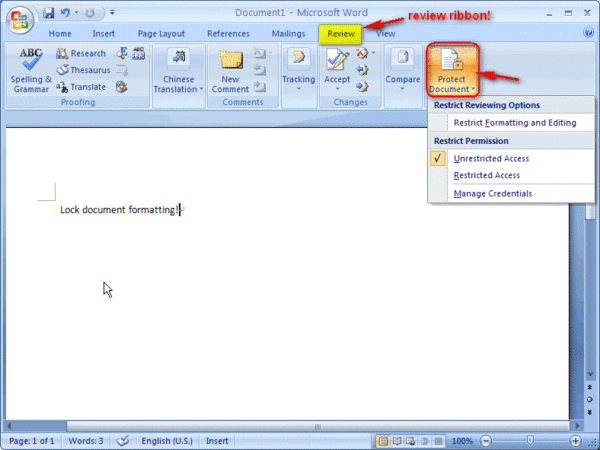
How to Unlock a Password-protected Word Document without Password


 0 kommentar(er)
0 kommentar(er)
